¶ Use a live guest OS
As of now, netboot.xyz is one of the main way to deploy or use a guest operating system inside Phyllome OS. It is compatible with most (but not all) guest operating systems. This small guide will show you how to deploy a live system inside Phyllome OS.
¶ Preparation
By default, netboot.xyz.iso should already be located under /var/lib/libvirt/isos. If it's not the case, please use the following command to fetch it, or navigate to the website:
wget https://boot.netboot.xyz/ipxe/netboot.xyz.iso -P /var/lib/libvirt/isos/
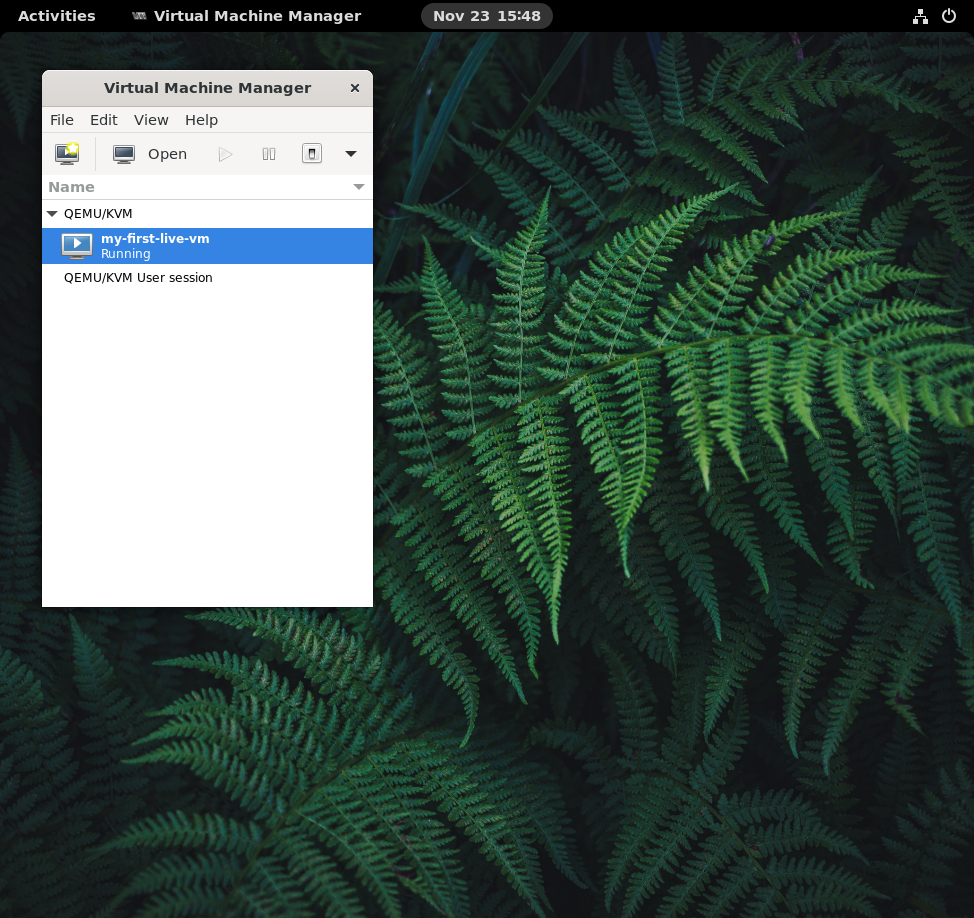
¶ Access your virtual machine display
- Double-click on my-first-live-vm to open its virtual display, then click on Connect to console.
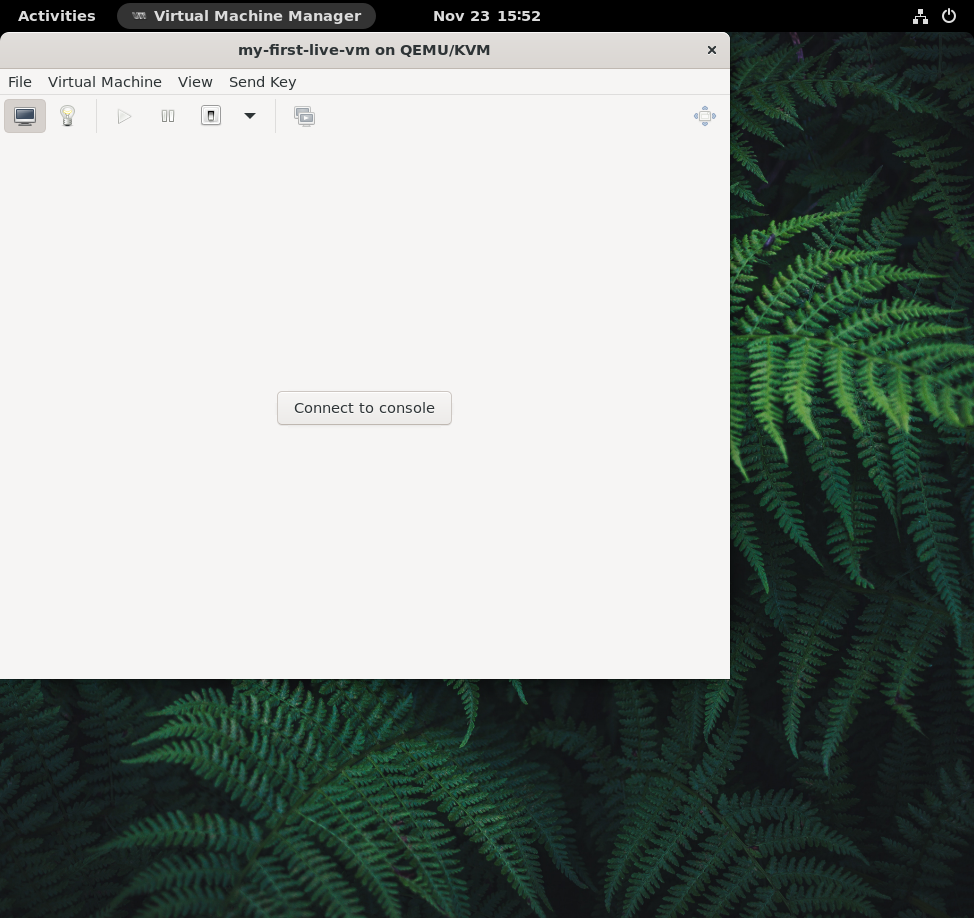
Phyllome OS ships with a small ISO crafted by the team behind netboot.xyz, and that can do network boot, allowing it to do network-based installations of the most popular Linux distributions, among other niceties.
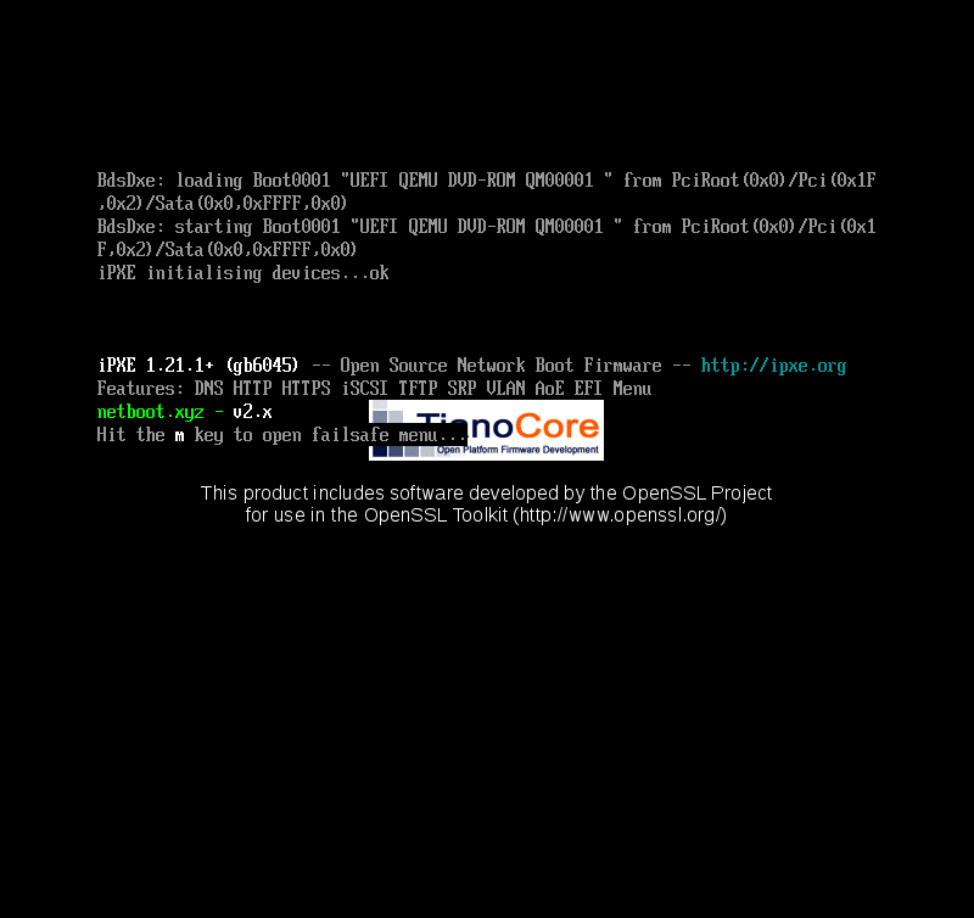
- After a few seconds, you will be greeted by the following screen.
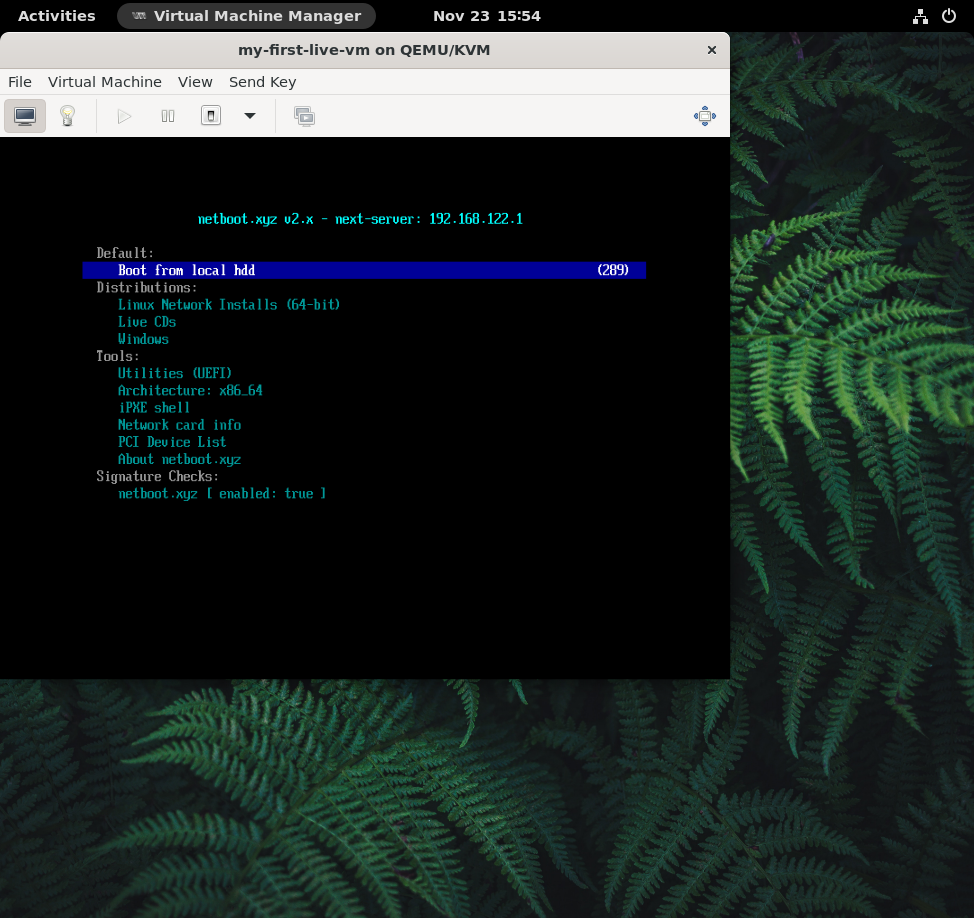
- Under the menu, go to View and select Full Screen
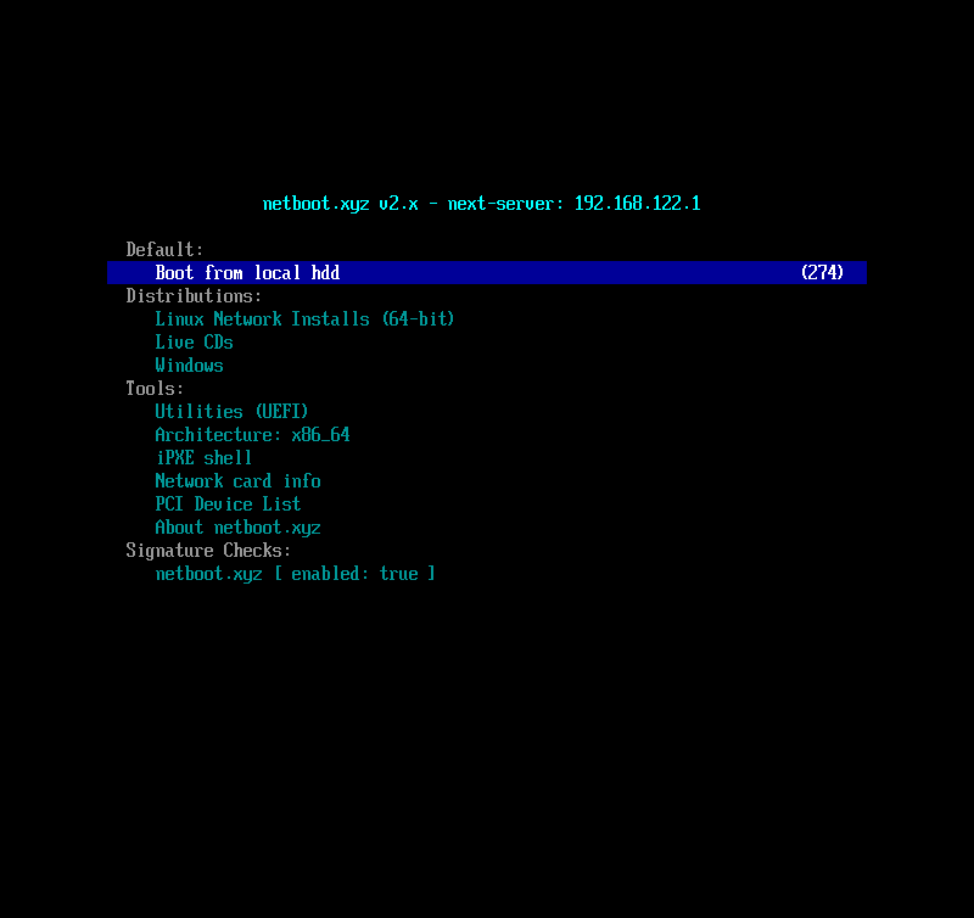
- Go to Live CDs
There is no disk attached to this virtual machine. As a result, only Live CDs will work out-the-box.
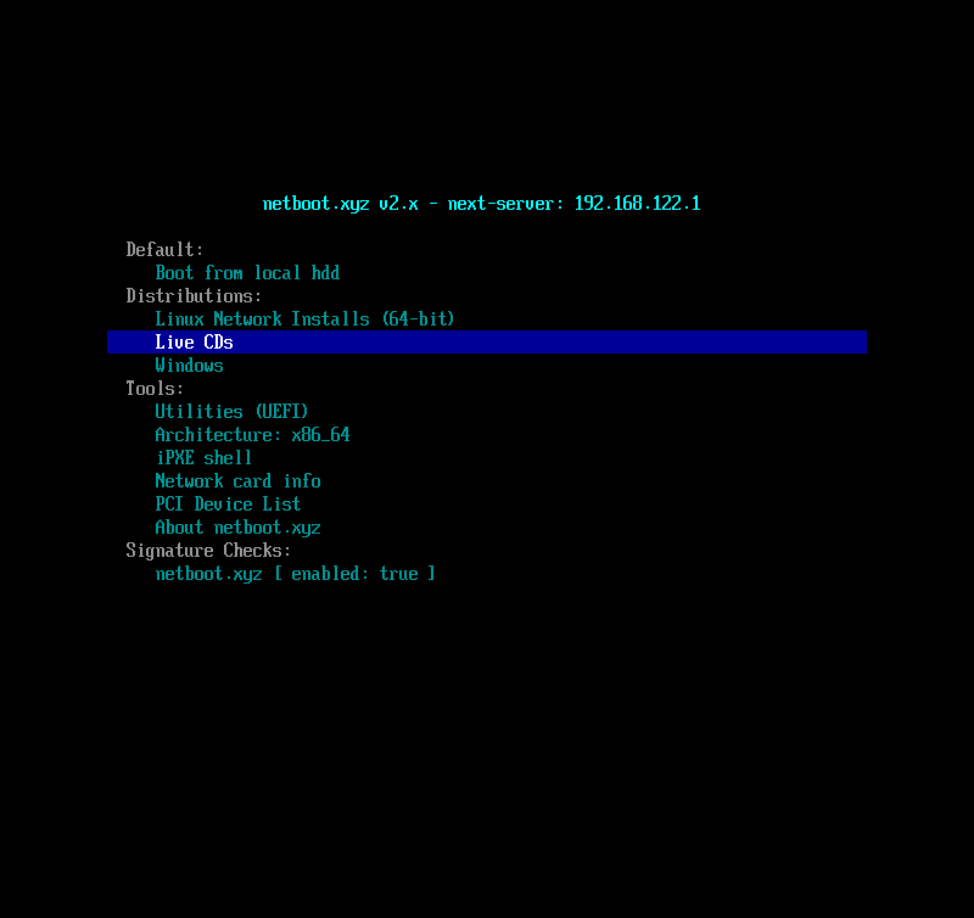
- Scroll down this list
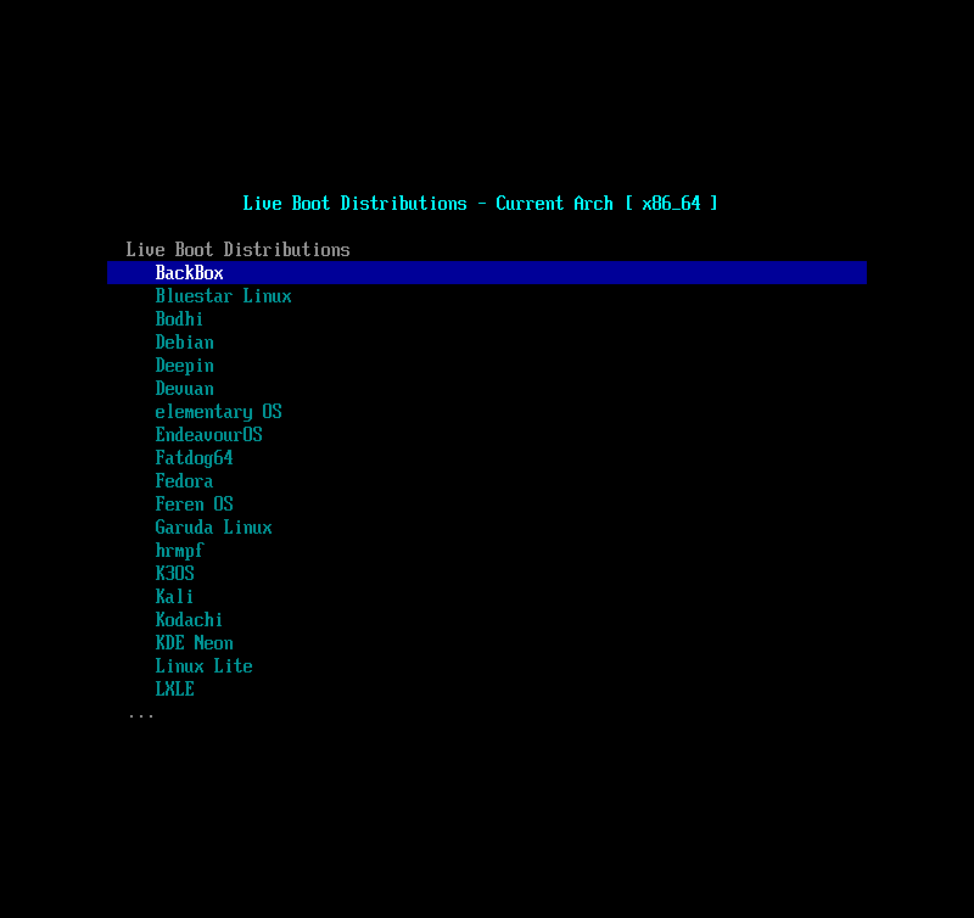
- Stop at Tiny Core Linux and press Enter
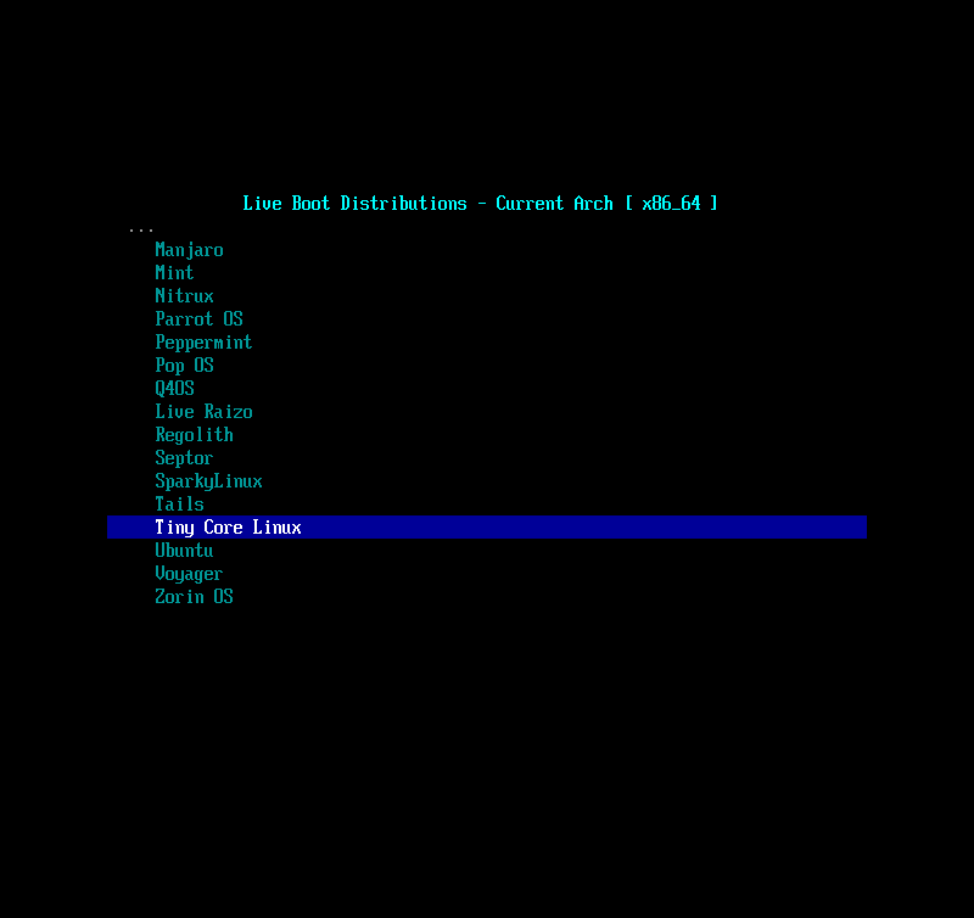
- Select Tiny Core Linux x86_64
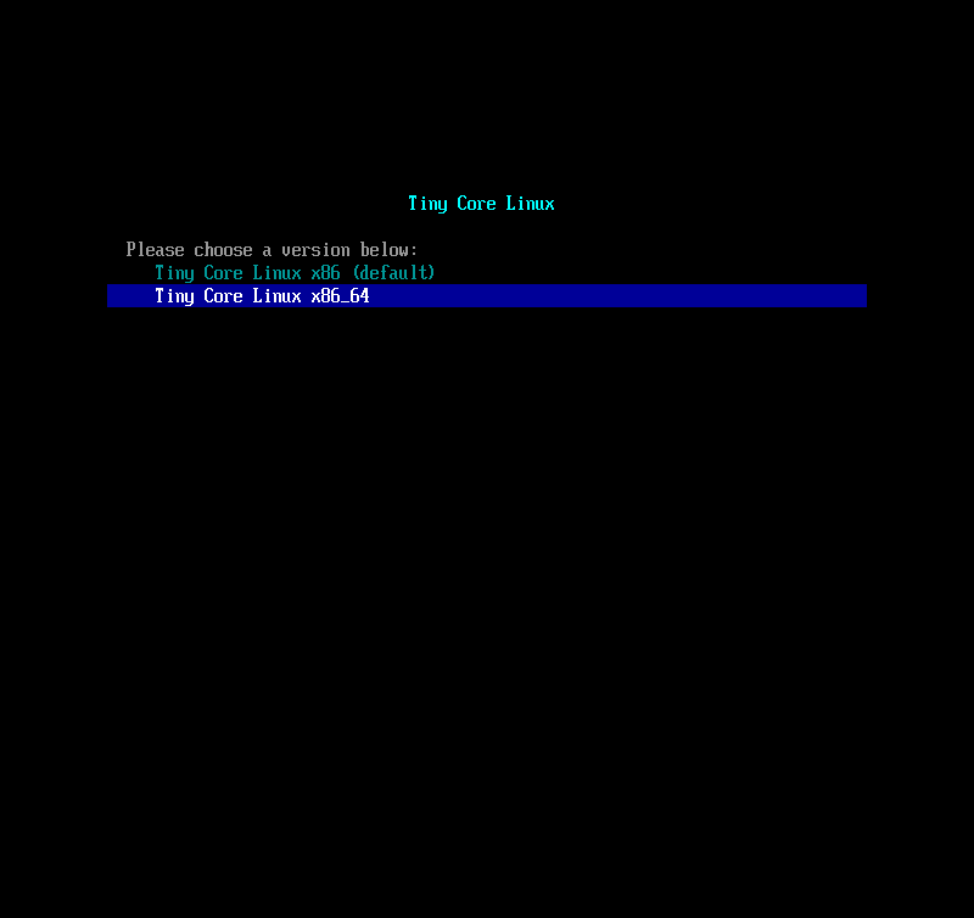
- Select Tiny Core Linux CorePure
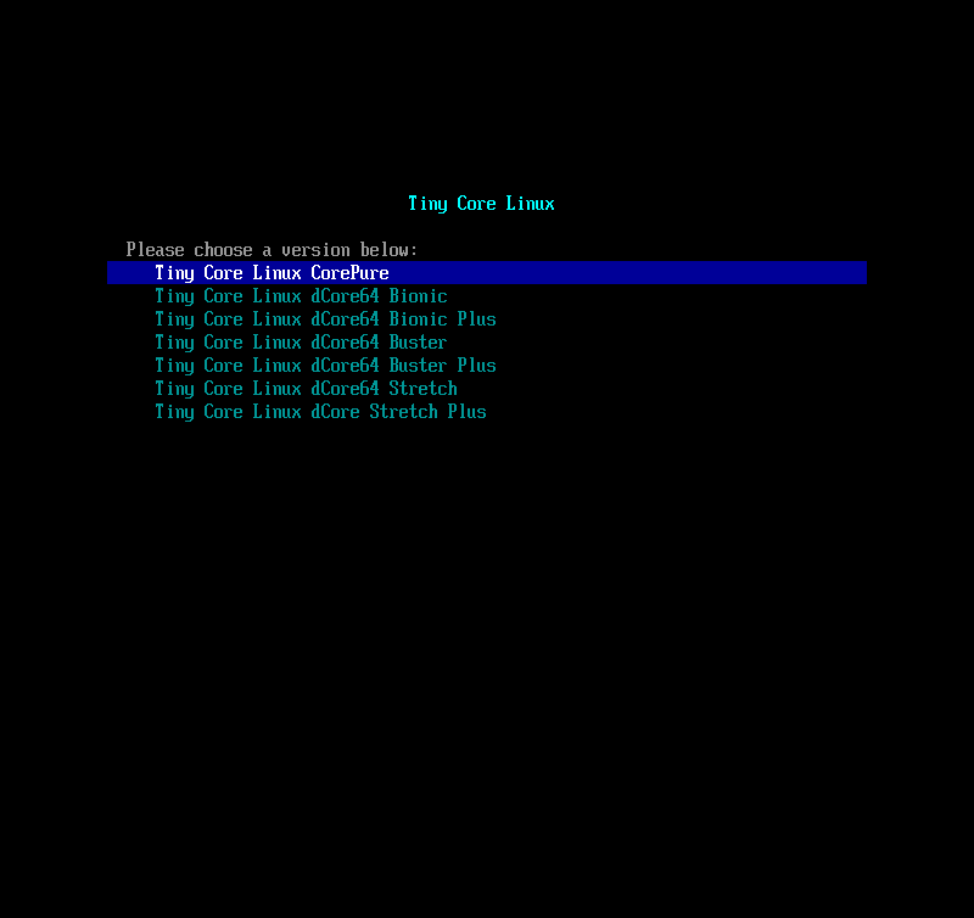
- Enjoy your disposable virtual machine
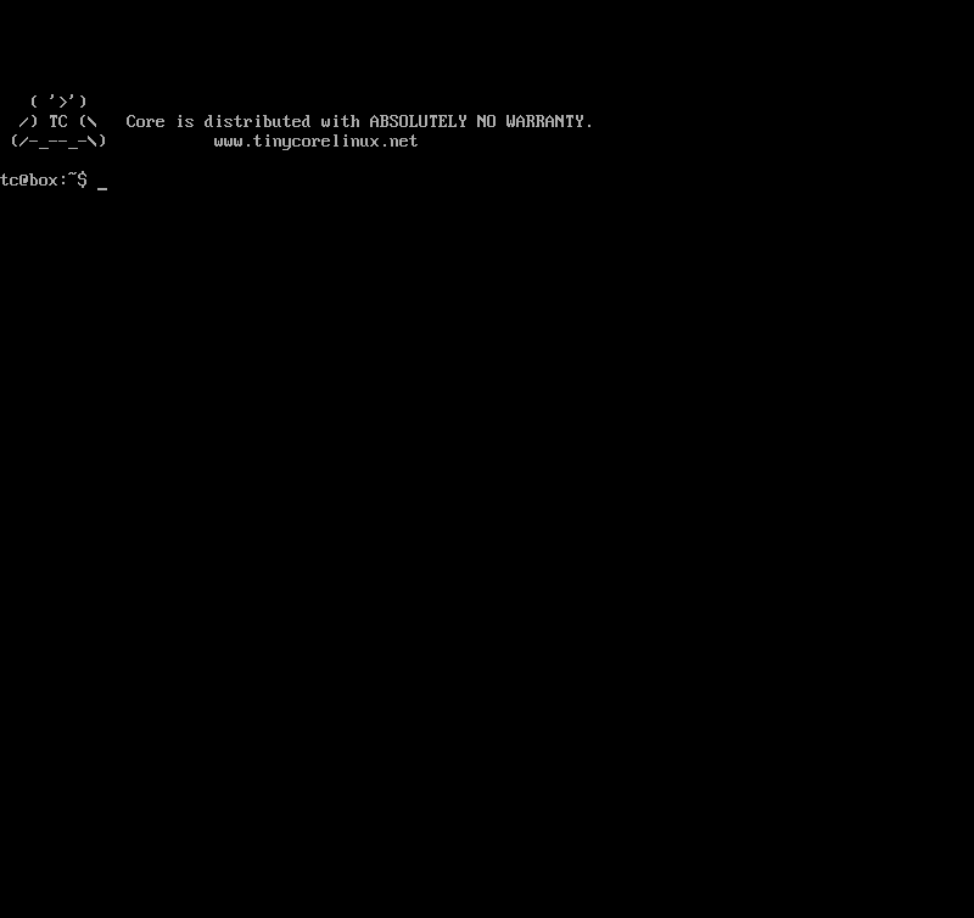
- When you are done messing around, input the following, and you will be back in Phyllome OS
sudo poweroff
That's it, congratulations!